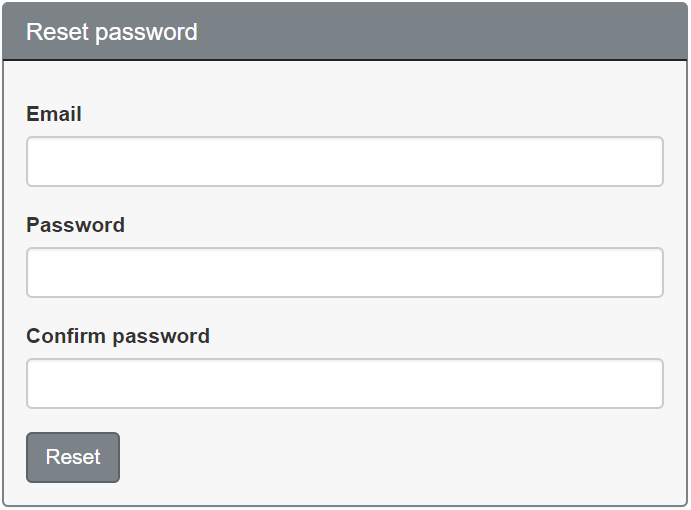Photovoltaic Calculator is a web site where a user can create a project to place solar panels on a desired area depending on the criteria he / she has set
On this page we will present the application to you and how to get started with it.
When starting Photovoltaic Calculator looks like this:
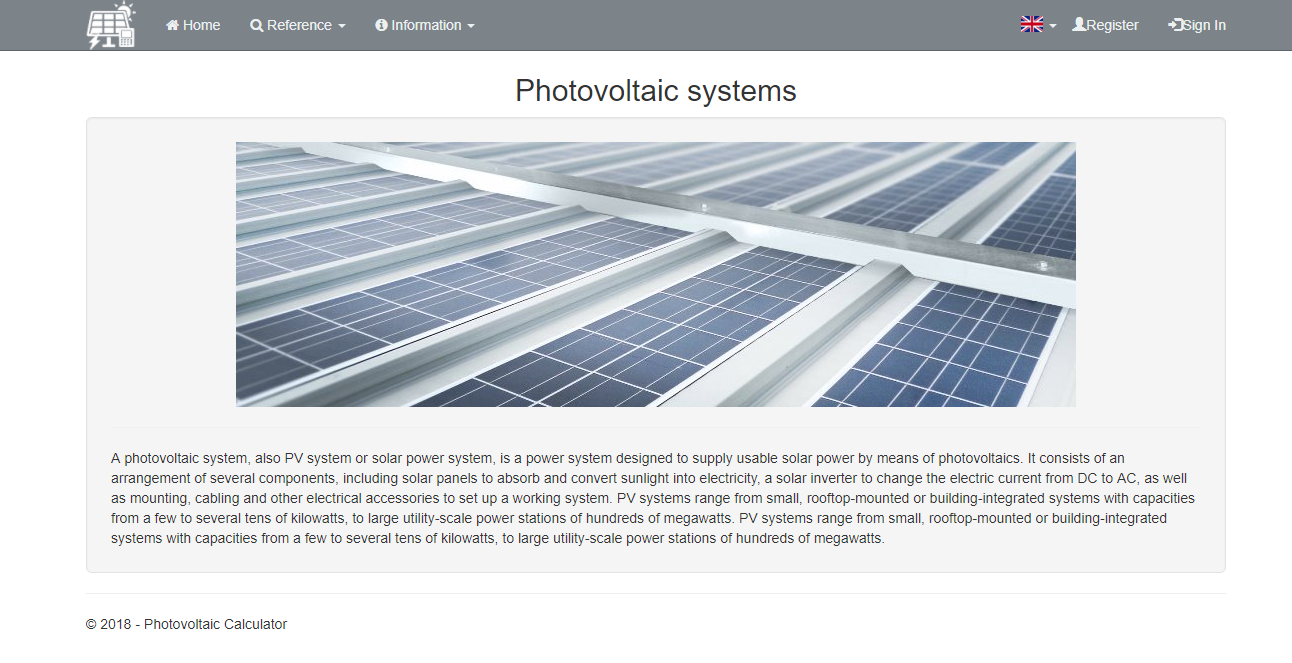
To register a user, click the "Register" button.The following form will open:
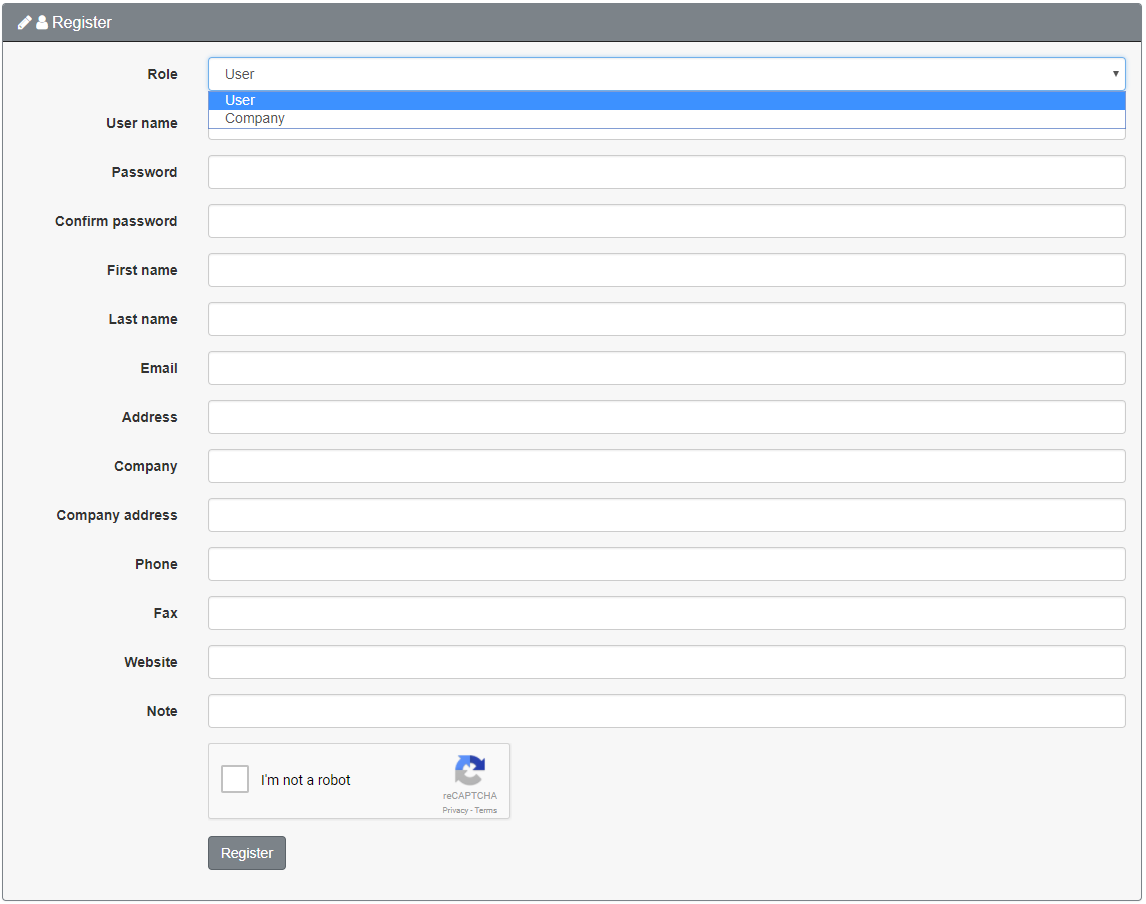
By default, the suggested role is of type "User". If you select "Company," the registration form will look like this:
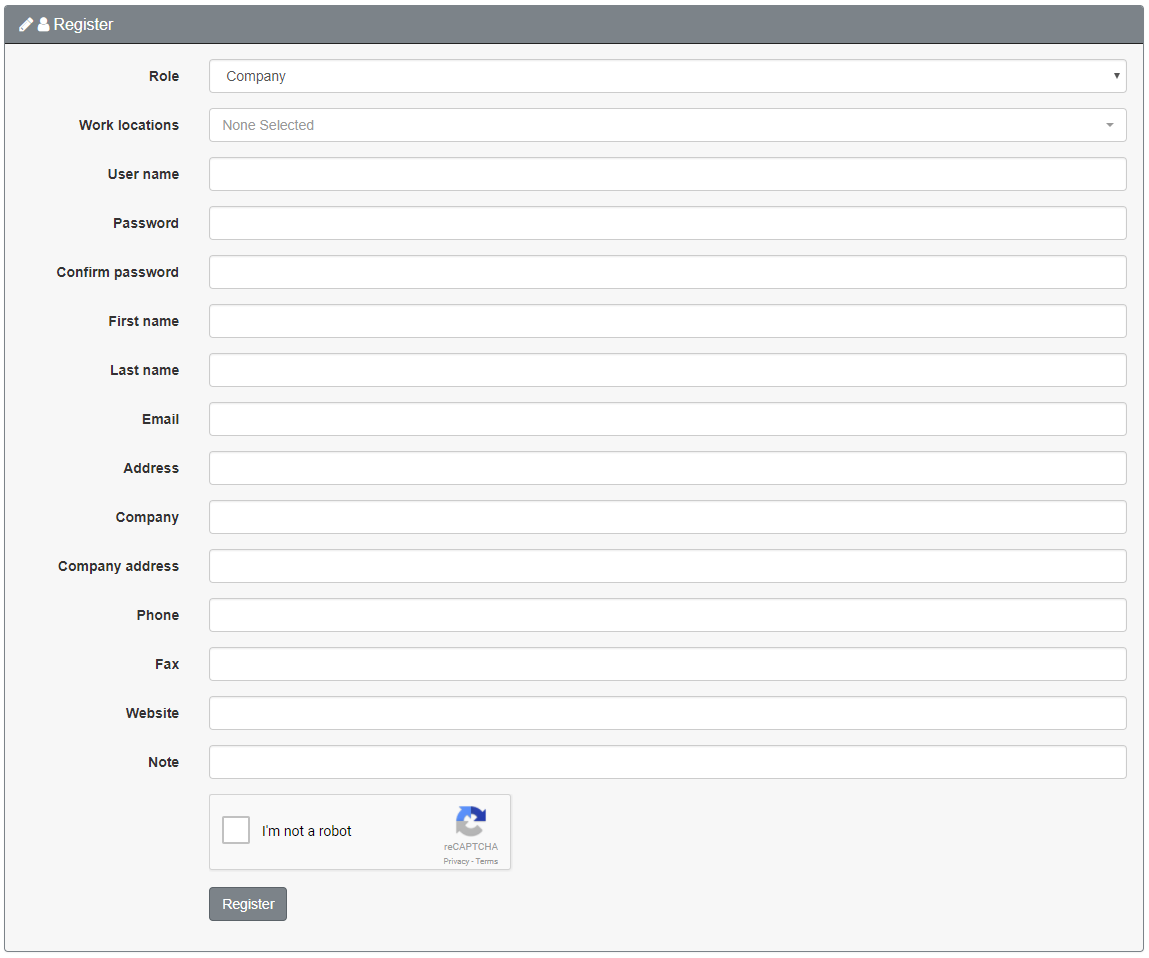
To select work locations, a drop-down list of possible locations is available. Select from the list by clicking on the chosen cities. To select all of them, use the "Select All" button, and to clear the selected locations, click "Delete All".
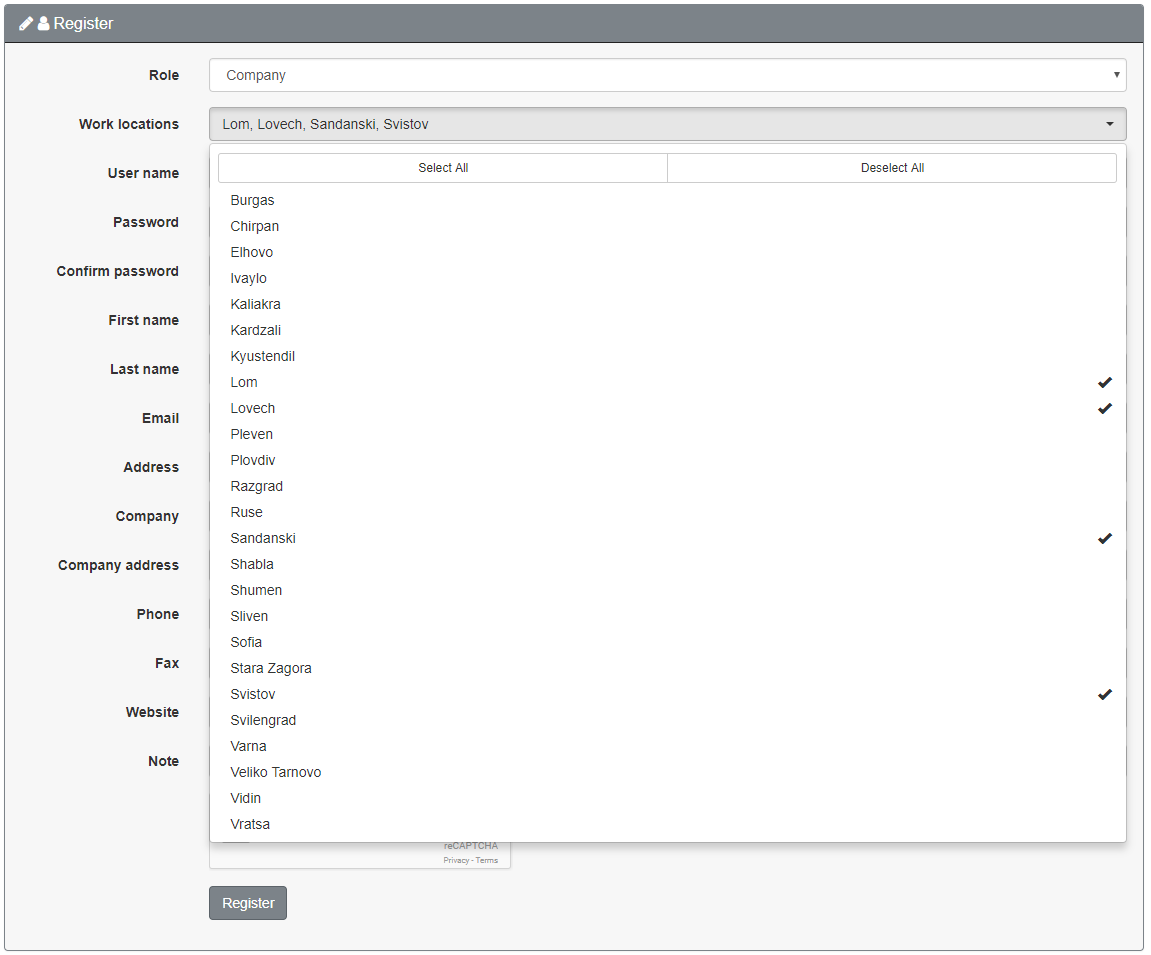
Enter your details and click on the "I'm not a robot" checkbox, answer the questions asked by your application to verify that you are not a robot, and after the successful answer with a green checkmark, click the "Register" button.You'll get an email with a link to sign in to the app.
Enter your username and password and click the "Login":
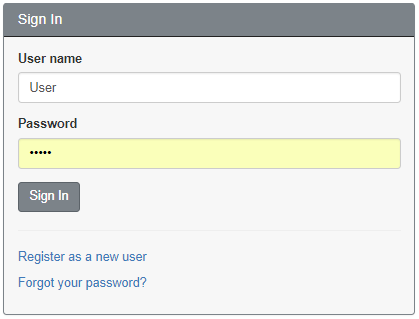
After successful login, a start screen appears. It is different depending on assigned user role.
If the role is User, then the next start screen appears:
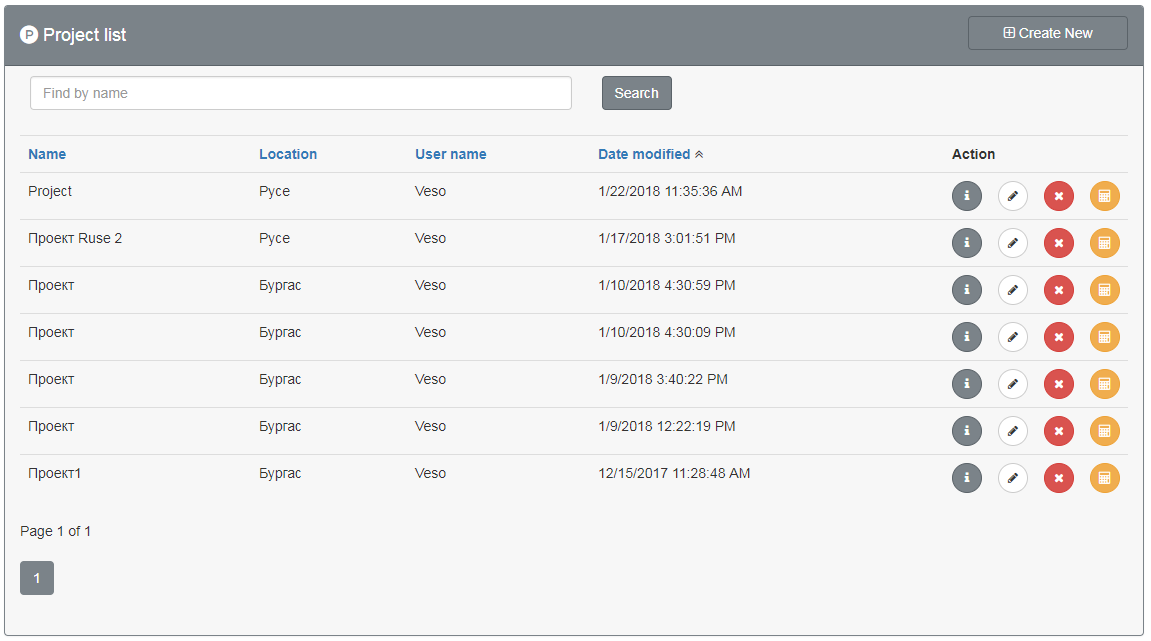
If the role is Company, then the next start screen appears:
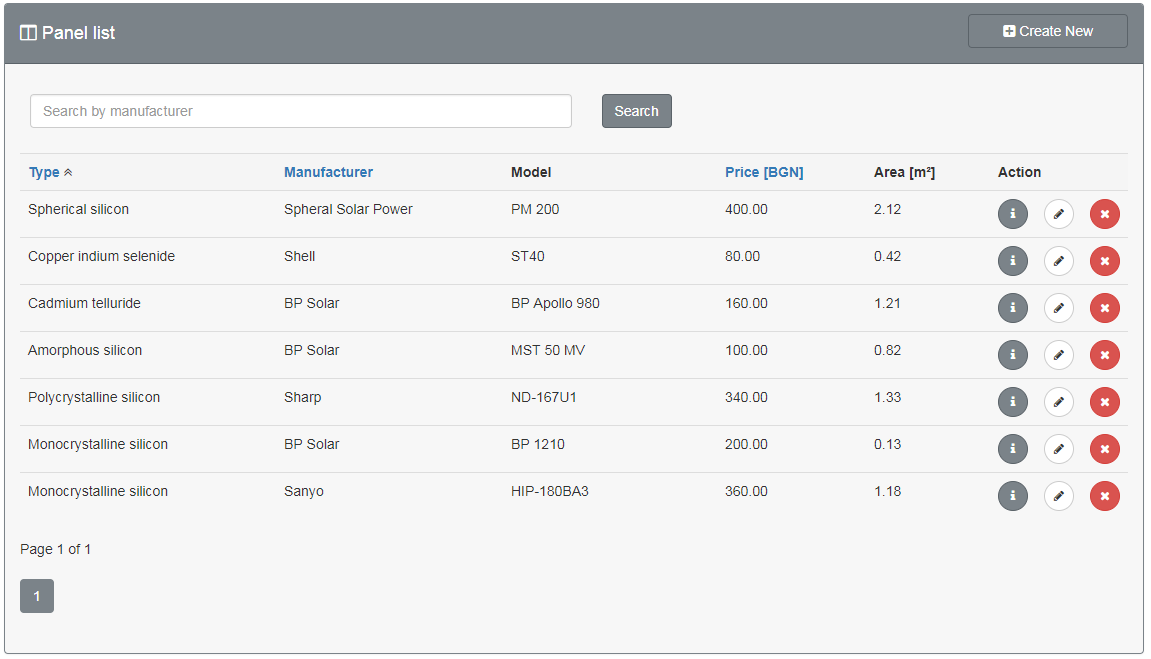
If you have forgotten your password, click on the "Forgot password" link.The following form will appear:
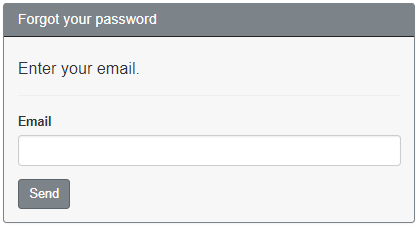
Enter your email address and press Send. You will receive an email which will contain a link. When you follow this link you will get a form where you can enter a new password: